Jumat, 31 Juli 2009
Rabu, 29 Juli 2009
Google Wave...Produk Terbaru Google..Akan Segera Diluncurkan
Google telah mengumumkan bahwa 'spesies' barunya, yang menggabungkan layanan email dan instant messaging bernama Google Wave akan segera diluncurkan akhir September tahun ini.
Google Wave telah dipersiapkan Google untuk merevolusi komunikasi online real time baru yang kaya akan beragam fitur.
Pada kemunculan awalnya nanti, layanan ini baru bisa dinikmati oleh sekira 100.000 orang yang telah khusus mendaftar sebagai pengguna perdana yang mengakses Google Wave. Baru kemudian layanan Google Wave akan diperluas setelah satu bulan atau lebih masa uji coba perdana.
Sejauh ini baru ada 25.000 orang yang telah terdaftar sebagai pengakses perdana. Mereka tak lain adalah para pengembang yang turut membangun aplikasi dan perangkat baru bagi Google Wave.
Google sangat yakin, bahwa Google Wave benar-benar mewakili pembaharuan baru di bidang komunikasi online, dengan menggabungkan chatting real-time dan email kedalam jendela browser tunggal.
"Pengguna akan bisa menyeting Google Wave sesuai keinginan mereka, bertukar foto, melihat peta online, video, dokumen dan informasi lain secara live melalui jaringan internet yang real time," kata juru bicara Google.
Google pun mengundang mereka yang ingin menjadi pengguna perdana untuk merasakan layanan ini dengan cara mendaftar di situs Google Wave yang beralamat di http://wave.google.com. Seperti yang telah disebutkan Google, kesempatan perdana ini hanya terbatas bagi 100.000 orang pendaftar pertama. (Telegraph/Okezone)
Google Wave telah dipersiapkan Google untuk merevolusi komunikasi online real time baru yang kaya akan beragam fitur.
Pada kemunculan awalnya nanti, layanan ini baru bisa dinikmati oleh sekira 100.000 orang yang telah khusus mendaftar sebagai pengguna perdana yang mengakses Google Wave. Baru kemudian layanan Google Wave akan diperluas setelah satu bulan atau lebih masa uji coba perdana.
Sejauh ini baru ada 25.000 orang yang telah terdaftar sebagai pengakses perdana. Mereka tak lain adalah para pengembang yang turut membangun aplikasi dan perangkat baru bagi Google Wave.
Google sangat yakin, bahwa Google Wave benar-benar mewakili pembaharuan baru di bidang komunikasi online, dengan menggabungkan chatting real-time dan email kedalam jendela browser tunggal.
"Pengguna akan bisa menyeting Google Wave sesuai keinginan mereka, bertukar foto, melihat peta online, video, dokumen dan informasi lain secara live melalui jaringan internet yang real time," kata juru bicara Google.
Google pun mengundang mereka yang ingin menjadi pengguna perdana untuk merasakan layanan ini dengan cara mendaftar di situs Google Wave yang beralamat di http://wave.google.com. Seperti yang telah disebutkan Google, kesempatan perdana ini hanya terbatas bagi 100.000 orang pendaftar pertama. (Telegraph/Okezone)
Senin, 27 Juli 2009
The ultimate guide to prim twisting [UPDATE]
[UPDATE: September 12, 2009] I corrected a few mistakes over time (thanks for the head-ups everyone), so if something didn't work for you, try again now :)
Aah, prims. Plywood shapes that magically turn into the most beautiful SL builds. Yes, those prims know how to twist and shout! ... Wait, wh... what?! ... I'm talking about prim twisting - shaping prims into unusual shapes. Prim magic!
We've got sculpties in SL now, which means almost any prim shape is possible without big prim cost. But back then, before sculpties rocked SL, you needed different methods - you needed methods that worked with regular prims. These methods were discovered by early SL residents and sometimes kept secret (the famous one prim double knot for example). I think even the most advanced builder/sculpter should know the basics. You should never underestimate the power of regular prims. That's why I'm giving you this ultimate guide to prim twisting. Every item shown here is only one prim!

Enjoy, comment and share with friends :)
Leaf

Two leaves

Flat leaf / raindrop

Claw

Flower I

Flower II

Ribbon I

Ribbon II

Infinity symbol

Spring I

Spring II

Spring III

String

Knot

Double knot

Light bulb wire

Wave

Column I

Column II

Column III

Nail

Stake

Pencil

Torch holder

Bar table

Table lamp

Desk lamp top

Trumpet

Thin flat paper
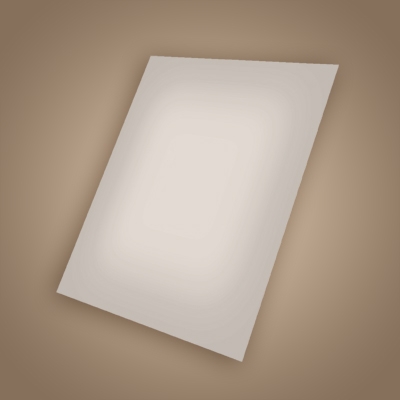
Curled paper

Tiny cube

Tiny cylinder

Tiny prism

Tiny ring I

Tiny ring II

Tiny zircon

20m disc

Framed picture

3 faces display panel

5 faces display panel

5 rings target with a hole

5 rings target (no hole)

4 rings target

Aah, prims. Plywood shapes that magically turn into the most beautiful SL builds. Yes, those prims know how to twist and shout! ... Wait, wh... what?! ... I'm talking about prim twisting - shaping prims into unusual shapes. Prim magic!
We've got sculpties in SL now, which means almost any prim shape is possible without big prim cost. But back then, before sculpties rocked SL, you needed different methods - you needed methods that worked with regular prims. These methods were discovered by early SL residents and sometimes kept secret (the famous one prim double knot for example). I think even the most advanced builder/sculpter should know the basics. You should never underestimate the power of regular prims. That's why I'm giving you this ultimate guide to prim twisting. Every item shown here is only one prim!

Enjoy, comment and share with friends :)
Leaf

- Rez a sphere
- Set Size to: X=0.500, Y=0.250 and Z=0.370
- Set Path Cut to: B=0.000 and E=0.500
- Set Hollow to: 95.0
- Set Twist to: B=180 and E=-180
Two leaves

- Rez a sphere
- Set Size to: X=0.500, Y=0.300 and Z=0.300
- Set Path Cut to: B=0.700 and E=1.000
- Set Hollow to: 95.0
- Set Twist to: B=360 and E=47
- Set Dimple to B=0.100 and E=0.950 (use these two options to differentiate leaves sizes)
Flat leaf / raindrop

- Rez a sphere
- Set Size to: X=0.500, Y=0.500 and Z=0.010
- Set Twist to: B=360 and E=-360
- Set Dimple to B=0.000 and E=0.050
- If you want to have a flat leaf contour, set Hollow to: 85.0
Claw

- Rez a torus
- Set Size to: X=0.430, Y=0.500 and Z=0.500
- Set Path Cut to: B=0.500 and E=1.000
- Set Taper to: X=1.00 and Y=1.00
Flower I

- Rez a tube
- Set Size to: X=0.070, Y=0.350 and Z=0.350
- Set Twist to: B=-360 and E=360
- Set Hole Size to: X=1.00 and Y=0.50
Flower II

- Rez a sphere
- Set Size to: X=0.010, Y=0.500 and Z=0.500
- Set Twist to: B=360 and E=-360
- Set Dimple to: B=0.000 and E=0.050
Ribbon I

- Rez a sphere
- Set Size to: X=0.010, Y=0.500 and Z=0.500
- Set Hollow to: 95.0
- Set Twist to: B=-360 and E=360
- Set Dimple to: B=0.700 and E=1.000
Ribbon II

- Rez a sphere
- Set Size to: X=0.035, Y=0.500 and Z=0.500
- Set Path Cut to: B=0.130 and E=0.870
- Set Hollow to: 50.0
- Set Twist to: B=-360 and E=360
- Set Dimple to: B=0.450 and E=0.550
Infinity symbol

- Rez a sphere
- Set Size to: X=0.500, Y=0.500 and Z=0.010
- Set Hollow to: 95.0
- Set Twist to: B=0 and E=-360
- Set Dimple to: B=0.000 and E=0.050
Spring I

- Rez a torus
- Set Size to: X=0.100, Y=0.500 and Z=0.500
- Set Skew to: 0.80
- Set Twist to: B=-18 and E=0
- Set Hole Size to: X=0.70 and Y=0.05
- Set Taper to: X=1.00 and Y=0.00
- Set Radius to: 1 (but it will change to 0.947, so you can also just put this number in)
- Set Revolutions to: 2.50
Spring II

- Rez a torus
- Set Size to: X=0.500, Y=0.300 and Z=0.300
- Set Skew to: 0.80
- Set Hole Size to: X=0.10 and Y=0.05
- Set Revolutions to: 4.00
Spring III

- Rez a torus
- Set Size to: X=1.000, Y=0.150 and Z=0.150
- Set Skew to: 0.45
- Set Twist to: B=360 and E=-360
- Set Hole Size to: X=0.15 and Y=0.05
- Set Revolutions to: 4.00
String

- Rez a torus
- Set Size to: X=2.300, Y=0.500 and Z=0.500
- Set Hollow to: 80.0
- Set Skew to: 0.80
- Set Twist to: B=360 and E=360
- Set Hole Size to: X=0.05 and Y=0.50
- Set Profile Cut to: B=0.180 and E=0.200
- Set Taper to: X=0.00 and Y=0.50
- Set Revolutions to: 4.00
Knot

- Rez a torus
- Set Size to: X=2.500, Y=0.500 and Z=0.500
- Set Hollow to: 95.0
- Set Skew to: 0.95
- Set Twist to: B=-90 and E=360
- Set Hole Size to: X=0.05 and Y=0.50
- Set Profile Cut to: B=0.180 and E=0.200
- Set Revolutions to: 4.00
Double knot

- Rez a torus
- Set Size to: X=2.500, Y=0.500 and Z=0.500
- Set Hollow to: 95.0
- Set Skew to: 0.95
- Set Twist to: B=-360 and E=360
- Set Hole Size to: X=0.05 and Y=0.50
- Set Profile Cut to: B=0.180 and E=0.200
- Set Taper to: X=0.00 and Y=0.50
- Set Revolutions to: 4.00
Light bulb wire

- Rez a tube
- Set Size to: X=0.010, Y=0.500 and Z=0.500
- Set Hollow to: 95.0
- Set Skew to: 0.95
- Set Twist to: B=-180 and E=360
- Set Hole Size to: X=0.05 and Y=0.50
- Set Profile Cut to: B=0.000 and E=0.250
- Set Revolutions to: 3.00
Wave

- Rez a ring
- Set Size to: X=0.700, Y=0.350 and Z=0.010
- Set Skew to: 0.95
- Set Hole Size to: X=1.00 and Y=0.05
- Set Revolutions to: 2.00
Column I

- Rez a torus
- Set Size to: X=0.500, Y=0.230 and Z=0.230
- Set Hollow to: 95
- Set Profile Cut to: B=0.000 and E=0.500
Column II

- Rez a tube
- Set Size to: X=0.500, Y=0.230 and Z=0.230
- Set Hollow to: 95.0
- Set Profile Cut to: B=0.250 and E=1.000
Column III

- Rez a tube
- Set Size to: X=0.750, Y=0.300 and Z=0.300
- Set Hollow to: 80.0
- Set Hollow Shape to: Circle
- Set Hole Size to: X=0.70 and Y=0.40
- Set Profile Cut to: B=0.450 and E=0.800
Nail

- Rez a tube
- Set Size to: X=0.300, Y=0.300 and Z=0.300
- Set Hollow to: 75.0
- Set Hole Size to: X=1.00 and Y=0.50
- Set Profile Cut to: B=0.400 and E=0.750
Stake

- Rez a tube
- Set Size to: X=0.500, Y=0.500 and Z=0.500
- Set Hollow to: 75.0
- Set Hole Size to: X=1.00 and Y=0.50
- Set Profile Cut to: B=0.500 and E=0.750
Pencil

- Rez a tube
- Set Size to: X=1.000, Y=0.350 and Z=0.350
- Set Hollow to: 85.0
- Set Hole Size to: X=1.00 and Y=0.50
- Set Profile Cut to: B=0.650 and E=0.750
Torch holder

- Rez a tube
- Set Size to: X=0.500, Y=0.100 and Z=0.100
- Set Hollow to: 60.0
- Set Profile Cut to: B=0.500 and E=1.000
Bar table

- Rez a tube
- Set Size to: X=0.500, Y=0.500 and Z=0.500
- Set Hollow to: 85.0
- Set Hole Size to: X=1.00 and Y=0.50
- Set Profile Cut to: B=0.250 and E=0.850
Table lamp

- Rez a tube
- Set Size to: X=0.500, Y=0.400 and Z=0.400
- Set Hollow to: 95.0
- Set Hole Size to: X=1.00 and Y=0.50
- Set Profile Cut to: B=0.200 and E=0.850
Desk lamp top

- Rez a ring
- Set Size to: X=0.500, Y=0.250 and Z=0.250
- Set Hollow to: 95.0
- Set Twist to: B=-36 and E=-36
- Set Hole Size to: X=1.00 and Y=0.45
- Set Profile Cut to: B=0.000 and E=0.600
Trumpet

- Rez a torus
- Set Size to: X=0.700, Y=0.250 and Z=0.250
- Set Hollow to: 95.0
- Set Hole Size to: X=1.00 and Y=0.45
- Set Profile Cut to: B=0.00 and E=0.300
Thin flat paper
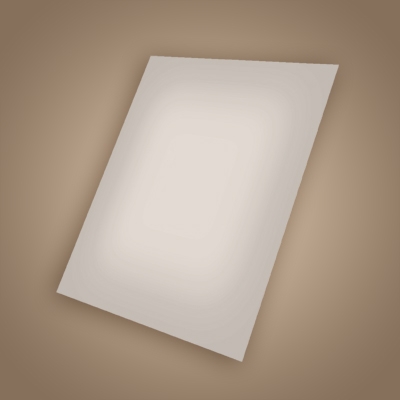
- Rez a cube
- Set Size to: X=0.500, Y=0.400 and Z=0.010
- Set Slice to: B=0.490 and E=0.510
Curled paper

- Rez a cylinder
- Set Size to: X=0.450, Y=0.170 and Z=0.500
- Set Path Cut to: B=0.550 and E=0.900
- Set Hollow to: 95.0
- Set Twist to: B=27 and E=0
- Set Top Shear to: X=0.15 and Y=-0.10
Tiny cube

- Rez a cube
- Set Size to: X=0.010, Y=0.010 and Z=0.010
- Set Path Cut to: B=0.625 and E=0.875
- Set Slice to: X=0.500 and Y=1.000
Tiny cylinder

- Rez a cylinder
- Set Size to: X=0.010, Y=0.010 and Z=0.010
- Set Taper to: X=1.00 and Y=1.00
- Set Slice to: X=0.490 and Y=0.510
Tiny prism

- Rez a cube
- Set Size to: X=0.010, Y=0.010 and Z=0.010
- Set Path Cut to: B=0.565 and E=0.695
- Set Slice to: X=0.250 and Y=0.750
Tiny ring I

- Rez a torus
- Set Size to: X=0.010, Y=0.010 and Z=0.010
- Set Hole Size to: X=1.00 and Y=0.05
- Set Profile Cut to: B=0.730 and E=0.750
Tiny ring II

- Rez a ring
- Set Size to: X=0.010, Y=0.010 and Z=0.010
- Set Hole Size to: X=1.00 and Y=0.05
- Set Profile Cut to: B=0.180 and E=0.200
Tiny zircon

- Rez a sphere
- Set Size to: X=0.010, Y=0.010 and Z=0.010
- Set Hollow to: 70.0
- Set Dimple to: B=0.850 and E=1.000
20m disc

- Rez a tube
- Set Size to: X=0.500, Y=10.000 and Z=10.000
- Set Twist to: B=90 and E=90
- Set Hole Size to: X=1.00 and Y=0.05
Framed picture

- Rez a cube
- Set Size to: X=0.500, Y=0.500 and Z=0.025
- Set Taper to: X=0.25 and Y=0.25
3 faces display panel

- Rez a cube
- Set Size to: X=0.900, Y=0.500 and Z=0.010
- Set Taper to: X=0.65 and Y=0.00
5 faces display panel

- Rez a tetrahedron
- Set Size to: X=0.010, Y=1.750 and Z=0.500
- Set Path Cut to: B=0.200 and E=0.800
- Set Hollow to: 67.0
- Set Taper to: X=0.00 and Y=0.00
If you can't figure out how to set textures on the panels, check Shifter Gynoid's comment below. He explains nicely what you need to do to display these textures correctly.
5 rings target with a hole

- Rez a ring
- Set Size to: X=0.015, Y=0.700 and Z=0.700
- Set Hollow to: 70.0
- Set Hollow Shape to: Triangle
- Set Hole Size to: X=1.00 and Y=0.50
- Set Profile Cut to: B=0.200 and E=0.800
5 rings target (no hole)

- Rez a torus
- Set Size to: X=0.015, Y=0.700 and Z=0.700
- Set Hollow to: 30.0
- Set Hole Size to: X=0.15 and Y=0.50
- Set Profile Cut to: B=0.125 and E=0.900
4 rings target

- Rez a tube
- Set Size to: X=0.015, Y=0.700 and Z=0.700
- Set Hollow to: 50.0
- Set Hollow Shape to: Triangle
- Set Hole Size to: X=1.00 and Y=0.50
- Set Profile Cut to: B=0.000 and E=0.800
Sandcastles in the Air
 The Waves are big,
The Waves are big,Crashing
&
loud right now~
{I can hear them from my house}
Smiling sandy faces,
large mounds of seaweed
&
kelp scented air
unlocked a memory today...
A memory of
how important it was to me
at one time in my life
to build
sandcastles~
 I realized today
I realized todaythat I have outgrown
my urge to
build sandcastles
on the sand...
But I have not outgrown
my first love...
the sea.
Or lessons I have learned from her.
She taught me well....
I now build my sandcastles
in the air~
She is a mother,
always teaching
&
always honest...
Langganan:
Postingan (Atom)




